So, you've done your presentation, but the sharing site you've used has arbitrarily decided to remove backgrounds / delete animations / obscure your text by rearranging your slides?
There is a solution.
It is a little time consuming, but a solution nonetheless.
If you follow these steps if you encounter rpoblems with Slideshare etc, this will save you a lot aof heartache and stress.
1.Open up your PowerPoint
2. Click 'file'
3. Click on 'save and send'
4. Then click on 'create a video', as illustrated by this handy image...
5. This screen will appear:
7. Then click on the 'create a video' button and follow the usual instructions for saving things.
8. You can then use the 'insert video' button on your blog (see picture) to upload a version of your PowerPoint which will hopefully not have received an random editing from other websites.
9. It can take a little while to upload, but it'll work.

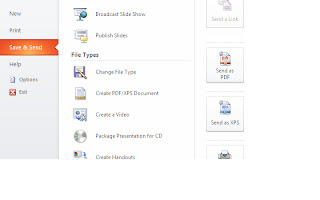



No comments:
Post a Comment